3 Simple Study Tips to Pass Your Classes
If you’ve been reading this for a while, you know..
Continue Reading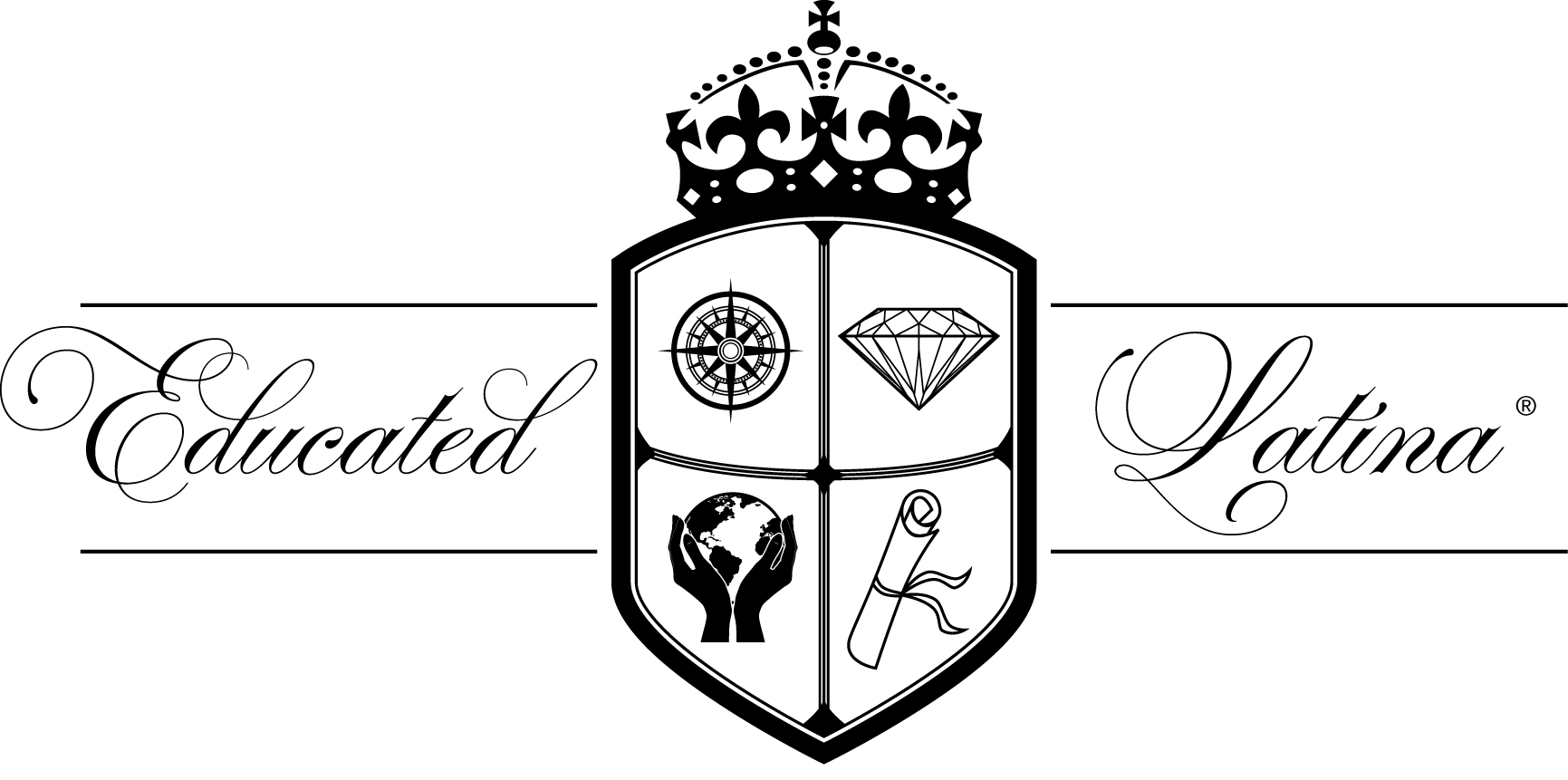
We all know that at the end of the day that grades don’t reeeeallly matter (If you don’t, it’s something you will learn soon, trust me). As a student juggling school, work, family and a million other commitments, your motto should be, “Work smarter, not harder.” In this spirit, I have compiled a list of tools that can help you live out this motto. Oh how I wish these were available when I was in undergrad, le sigh. Anywho, let’s get started. Shall we?
Full disclosure: This post contains affiliate links in which EducatedLatina.com may receive a commission.

I have been using Grammarly for about a year now and I love it! It not only checks my spelling but also corrects my grammar mistakes too. It’s correcting as I write this post!
The best thing about it is that it is FREE! All you have to create an account. Within the account, you can upload or create new documents into the Grammarly Editor to be, well, edited, while you write your papers.
The Chrome Extension

It’s super nifty. While your write emails, papers, or post on Facebook, the Grammarly Extension scans your words, looks for errors and helps you correct them. Here’s an example: add pic of Gmail editing.
The only con is that is if you love using Google Drive, Grammarly currently doesn’t have access to do its there yet, but they are working on it.
You can download it from the Google Store for FREE (Gosh, I love that!)
Grammarly does offer a premium version that includes access to their: Plagiarism Checker, Vocabulary Enhancement, and Professional Proofreading.

Gone are the days my computer crashed erasing all of my important work. Evernote is here to save the day!
I’ve been using Evernote for about over a year and a half. It’s extremely helpful on the go when I am suddenly struck by inspiration for an article or need to remember something, like my grocery list, I just open my Evernote app on my phone and write it down. When I get home and onto my laptop, I can search my note and pick up where I left off.
Yes, there might be better note taking apps out there, but I think this app is useful for EDLs. Why?
Well, so glad you asked. Evernote is organized into digital notebooks which comes in handy. You can take notes within the app and tag them to further categorize them neatly into their proper notebooks.
Now, not only can you write notes, but you can take pictures of handouts, syllabi, and even record lectures (if that’s permitted by your professor) all within the app. As you collect, take pics, and record, you can tag all your notes to further categorize them neatly into the proper notebooks.
Like I mentioned before, you use it on your laptop/pc and your phone and it syncs seamlessly between devices. Check out how these students use it:
https://youtu.be/ICYxxWr4Jdo- via the Evernote.com/student site.
They are currently running a 75% discount on their premium service for students until September 30th, 2016.

I recently heard of these sites from my little sister, who is entering her Sophomore year in college this Fall (sniff, sniff. They grow so fast!). I might be the last to know about this, but if not, I wanted to pass this life saver on to you.
If you have ever struggled with writing your bibliography? Well, now you don’t have to. Introducing Bibme.org and Easybib.com! All you have to do is fill in your source and it automatically generates the proper citation! What is really cool is that the source can be a book, website, video/film. You can even cite the Bible within their list 59 other available source options.

There is one stipulation on easybib.com. The free version only cites in the MLA format. If you are looking for APA, that is included in the pro version along with a plagiarism checker. However, on Bibme.org, it looks like the APA format is free.
Both are created by Chegg so they look fairly similar so it is up to you to choose which you prefer.
Have you used these tools before?
1 comment
Mika Hayter / November 22, 2019 @ 5:23 am
I didn’t have any expectations concerning that title, but the more I was
amazed. The writer did a fantastic job. I spent a few minutes reading and
assessing the facts. Everything is clear and understandable.
This one is of that type. Moreover, I like the way the writer organized his ideas in addition to the visual part.